Cycling routes will be available starting May 3, 2024 on devices running iOS 14 or later. Almost everyone, even with an old iPhone, can use the new cycling methods. Throughout the Netherlands, you can get detailed, step-by-step cycling directions for routes on cycle paths, cycle lanes and cycle-friendly roads. Among other things, you can get real-time elevation data, so you know if you have chosen a route with many hills. You can also avoid busy roads and receive notifications to get off and walk at certain intersections. Of course you'll receive voice guidance, so you can keep your eyes on the road while cycling.
But the jobs go a little further: you can also look for public toilets or a bike repair shop if necessary. You can also look for suitable stops for a cup of coffee, non-alcoholic beer or something else. Avid cyclists can choose the bicycle as their standard means of transportation.
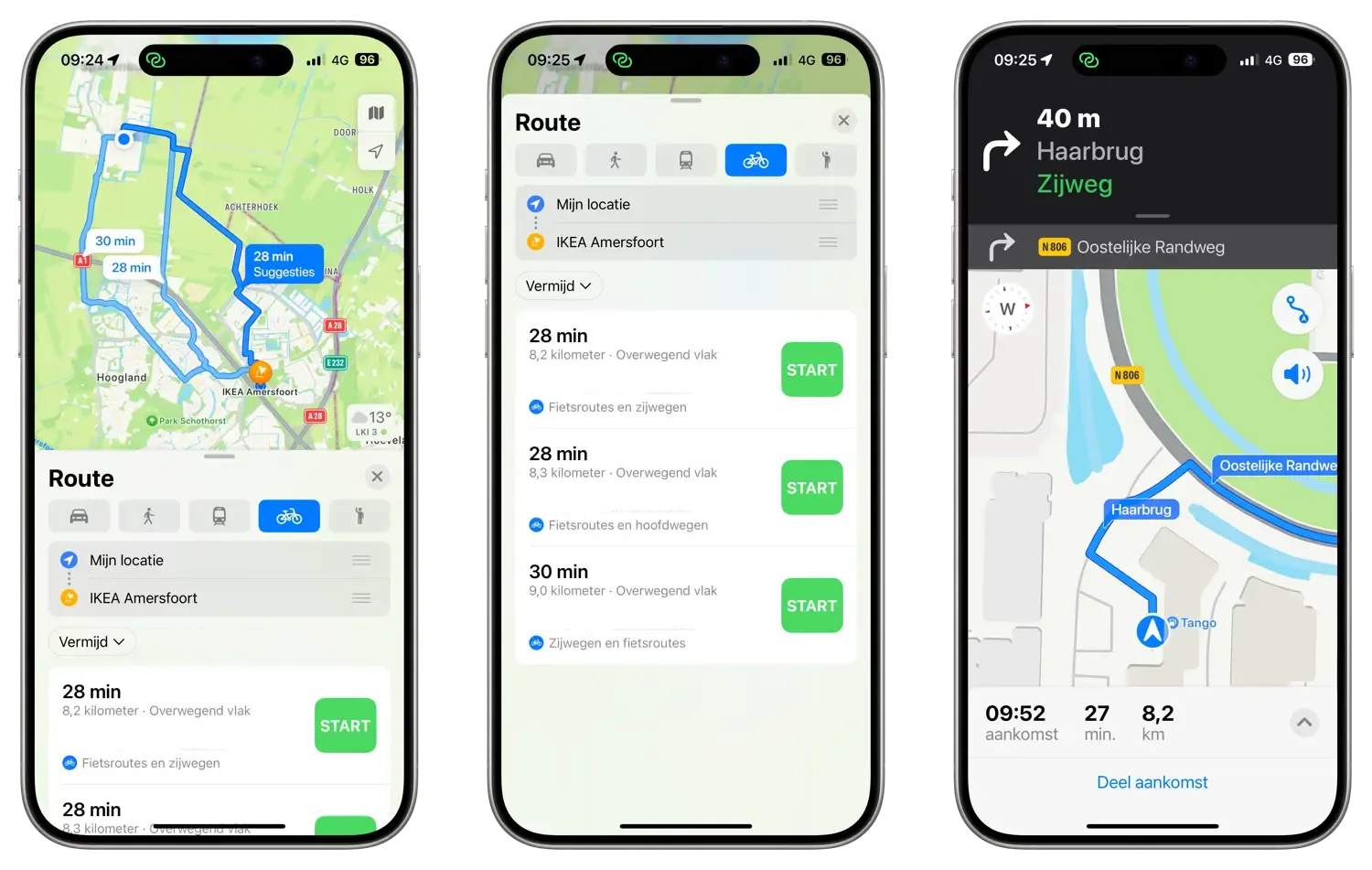
Cycling directions can also be used on Apple Watch, including an elevation overview along the route, Haptic Touch for turn-by-turn route directions, and spoken feedback about speed and distance via the watch's built-in speaker.
Apple Maps has supported bike navigation since 2020, but the rollout of supported countries has been slow since then. We hoped that the Netherlands would soon become a cycling country, but several other countries beat us to it. Today that finally changes. From now on, you can navigate around the Netherlands using Apple Maps on your bike. We'll show you how that works.
Cycling in the Netherlands using Apple Maps
The entire Netherlands has been added at once for navigating by bike in Apple Maps. Support for cycling routes is made possible thanks to the updated Maps for the Netherlands that Apple implemented in the Netherlands at the end of 2022. To plan a cycling route in Apple Maps, all you have to do is:
- Open the Maps app and find your destination.
- Click on bike for transportation. The road has been drawn.
- You can optionally add filters by avoiding hills and busy roads.
- tap on Begins To start cycling.
When planning you will see information about your route. For example, the app indicates whether there is a significant difference in elevation and whether you have to cycle along several busy roads. You can also see if there are designated bike paths.
You don't need to update your iPhone or Apple Watch to navigate with Apple Maps. The change is added via Apple's own servers, even on older iOS versions. So you don't necessarily need iOS 17 to use this.

Zombie specialist. Friendly twitter guru. Internet buff. Organizer. Coffee trailblazer. Lifelong problem solver. Certified travel enthusiast. Alcohol geek.

