Digital
Updated September 28, 2023 at 7:26 AM
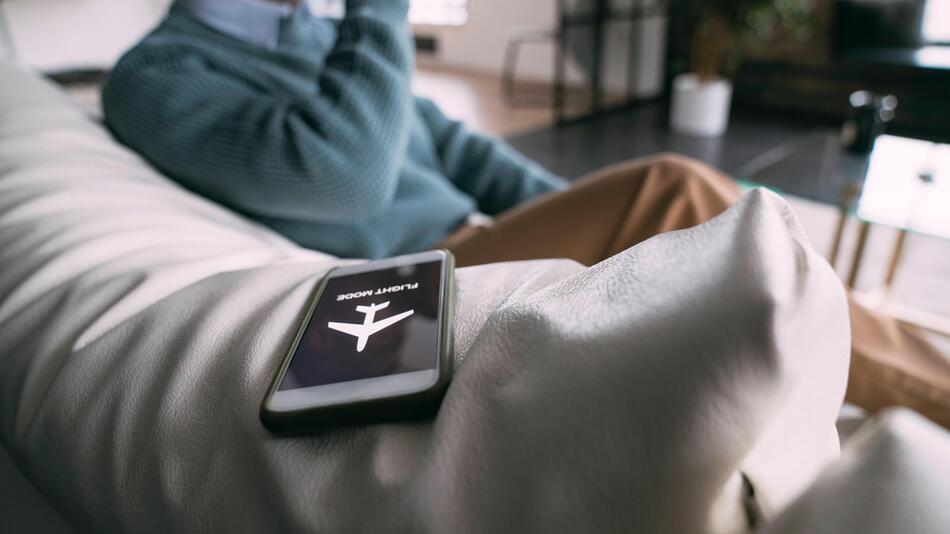
If Airplane mode is activated, all communication connections on the device will be disconnected at once.
© IMAGO/Westend61/Vasily Bendyurin
Anyone whose cell phone was in airplane mode on Warning Day 2023 did not receive a warning message. Many people like this setting because they want to not be disturbed, especially at night – but what if I don’t get warning messages? Find out here how you can silence your smartphone at night and stay available for important messages.
On September 14 at 11:00 a.m., an alarm went off on several mobile phones in Germany: on National Warning Day 2023, tests were carried out to see how people could be alerted in the event of a disaster. But some cell phones remained silent even though Cell Broadcast reception was activated on the smartphone.
This may be because Airplane mode is turned on: Many people use Airplane mode, especially at night, so as not to be disturbed by messages and calls. Can you receive warning messages even if Airplane mode is on? What alternatives are there?
What does airplane mode actually mean?
Airplane mode gets its name from its original purpose: smartphones must be turned off on board so that no annoying signals appear during take-off and landing. Airplane mode is developed so that you don’t have to turn off your cell phone completely.
If activated, all connections to the device will be cut off at once – mobile network, WLAN, Bluetooth, NFC. The smartphone is still on, but it is not possible to make calls, browse the Internet, or send and receive messages while Airplane mode is on.
In addition to smartphones, other mobile devices such as tablets, laptops or e-book readers also have Airplane mode, which can be easily activated using the Airplane icon in the settings bar. On some devices, the function is also called “offline mode”. Airplane Mode is now a popular and convenient way to stay undisturbed at night or at the movies, even outside of air travel.
How to activate airplane mode:
- iOS: Control Center > Airplane Mode
- Android: Settings > Network & Internet > Airplane mode
Although WLAN or Bluetooth can be manually activated in Airplane mode to receive emergency notifications via the Cell Broadcast warning system, this is not enough: Cell Broadcast requires a cell phone connection. If only WLAN is turned on, the warning cannot be sent. You can find out if your cell phone is generally capable of reception and how to activate cellular broadcasting on the website of the Federal Office for Civil Protection.
The situation is different with the Nina warning app, which is also used by the federal government to send warning messages to residents. For Nina, WiFi is enough to receive messages. However, it is important that you have previously signed up for the areas and sites you wish to be warned about.
What is the difference between sleep mode and airplane mode?
The sleep mode or “Do Not Disturb” function on smartphones also enables a peaceful night’s sleep: individual notifications can be deactivated for a certain period of time – for example between 10:00 pm and 6:00 am – and activate themselves automatically if required after the period expires. In contrast to silent mode, the screen does not light up during this period in sleep mode.
Sleep mode can be adjusted individually in the settings: you can specify specific days, a specific period and also whether or not sleep mode is automatically activated after the time has elapsed. You can also choose whether to block only messages or incoming calls as well. In contrast to Airplane mode, the smartphone is still registered to the network and can receive messages and calls – only sounds, vibration and screen notifications remain turned off.
To activate sleep mode:
- iOS: Settings > Focus > Do Not Disturb
- Android: Settings > Sounds > Do not disturb
In idle or Do Not Disturb mode, it is also possible to receive calls or messages from certain numbers. In the advanced settings of the mode, you can specify exactly which phone numbers the idle mode does not apply to under “Allow only important interruptions.”
Cell broadcast warning messages can also be excluded from sleep mode: If the “Listen at full volume” option is selected in the broadcast settings, all other settings such as sleep mode or emergency silent mode will be ignored. However, this does not apply to airplane mode.
What is the ideal position at night?
Silent, Sleep, and Airplane modes can all mute the smartphone throughout the night. However, there are significant differences between the three modes.
Airplane mode is popular with many because deactivating communication connections also reduces the radiation emitted by the device. Battery consumption is also lower in airplane mode. Radiation and battery consumption can be reduced more effectively by turning off the cell phone.
But there’s a problem: You can’t receive emergency notifications via cell broadcast as well as urgent calls and messages from your own environment when your phone is off or in airplane mode. According to studies, there is no need to be afraid of cell phone radiation: According to a current study conducted by the Federal Office for Radiation Protection, there is no evidence of any harm to the human body caused by cell phone radiation.
Read also: Survey: More than 90 percent of people across the country were reached on warning day
If you’re still concerned about radiation, you can install and sign up for the Nina Warning app for your accommodation. In airplane mode with WiFi turned on, there is no radiation from the mobile antenna and the app continues to receive warning messages.
If you’re primarily concerned with peace and quiet during the night, Quiet or Do Not Disturb mode is the best choice: you won’t be disturbed by unimportant calls and messages; However, you can still reach the people who really matter via Cell Broadcast, Nina, and your close relatives, provided you select the settings accordingly.
Sources used:

“This is how the editorial team works“It tells you when and what we report, how we handle errors, and where our content comes from. When reporting, we adhere to the Journalism Trust Initiative guidelines.

Lifelong foodaholic. Professional twitter expert. Organizer. Award-winning internet geek. Coffee advocate.

