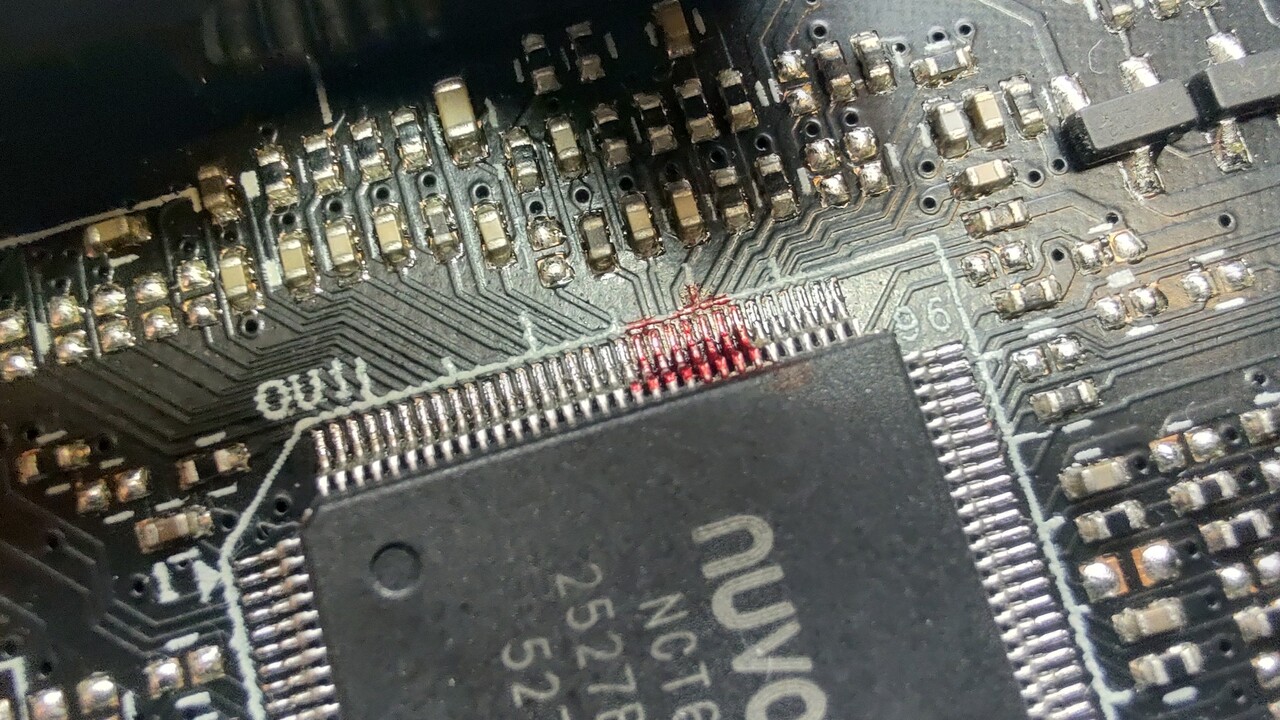In 2017, Intel banned Socket 1151 V2 (8th and 9th generation) CPUs from working in Socket 1151 V1 (6th and 7th generation) motherboards – supposedly because they required more pins for the power supply. This aroused the curiosity of community members _northern lights_ To feel the manufacturer’s information on the number.
He kept finding himself in a dilemma about whether the effort involved in making this modification was worth it or not. In the end, a good offer from the flawed Dell Precision convinced him to take the case after all. The forum user had already contacted other PC projects previously and implemented the Ryzen 7 5800X on his board using the X370 chipset, even before that was officially supported by AMD.
Ever since I heard about Intel’s big 1151 socket controversy, I’ve always wanted to try running an 1151 V2 CPU in an 1151 V1 motherboard. It works. I knew that. That was more than enough to pique my curiosity.
_northern lights_
The first steps lead to “coffee time”
After yourself _northern lights_ After obtaining the ASRock Z170 Extreme6 with Socket 1151 V1, the next steps were to be taken. Not only the UEFI can be modified, but also the board or CPU directly. Here it is still possible to rewrite UEFI or use software from another board. Since the time required and potential incompatibilities made this approach unattractive, he decided to use the “Coffee Time” tool, which turned out to be a faster solution.
The program provides several ready-made BIOS modifications, represented by green or red boxes, as well as selection options for microcode and different VBIOS versions compatible with the new CPUs’ integrated graphics. There are also different versions of “Intel Management Engine” to choose from
_northern lights_
However, it is not possible with software alone
However, the board still has to recognize the CPU and the extra pins of the 1151 v2 socket still get in the way.
picture 1 From 3
In order for the 1151-v1 board to recognize that a CPU is installed, a connection must be bridged on the CPU, as shown in the image. Another way to use each CPU variant is to modify the board. Despite short-circuiting the contacts on the Nuvoton chip, it became clear that many contacts had to be isolated directly on the CPU, which depends on the board manufacturer.
So plug and play is not possible as long as it is not clear what the various manufacturers have put on these virtually dead pins covered in insulation.
And here it is: it still works
Once this hurdle is overcome, all that remains is to carefully place the Core i9-9900K into the physically incompatible 1151 V1 socket and the expected result can already be reinforced by a successful stress test in CPU-Z: Intel’s Coffee Lake series CPUs are running blank It is technically problematic even on motherboards produced for Skylake and Kabylake.
The reason given by the CPU manufacturer that the new power supply pins prevent compatibility is correct, but the pins were not necessary at all _northern lights_ It was stated in the conclusion and also summarized:
Conclusion:
I found this mod to be surprisingly fun and nerve-wracking and at the same time very educational. This is still a bad move by Intel to cut support for the Core i 7000 processors. If you have an Intel 8xxx or 9xxx CPU at home and an 1151V1 motherboard; I can only recommend the model to you. Simply because of the learning impact and creative ways to solve problems you can encounter here. Thanks to Coffee Time, the whole thing isn’t complicated anymore. However, you should always act with the understanding that a lot of things can go wrong. So be careful. Treat your devices like your children. Then nothing happens.
_northern lights_
Feedback explicitly requested
Questions and suggestions as well as praise and criticism of the reader’s article can be found in the comments to this letter and in the corresponding topic _northern lights_ Socket 1151 – Intel’s big lie, as is always explicitly stated.

Lifelong foodaholic. Professional twitter expert. Organizer. Award-winning internet geek. Coffee advocate.